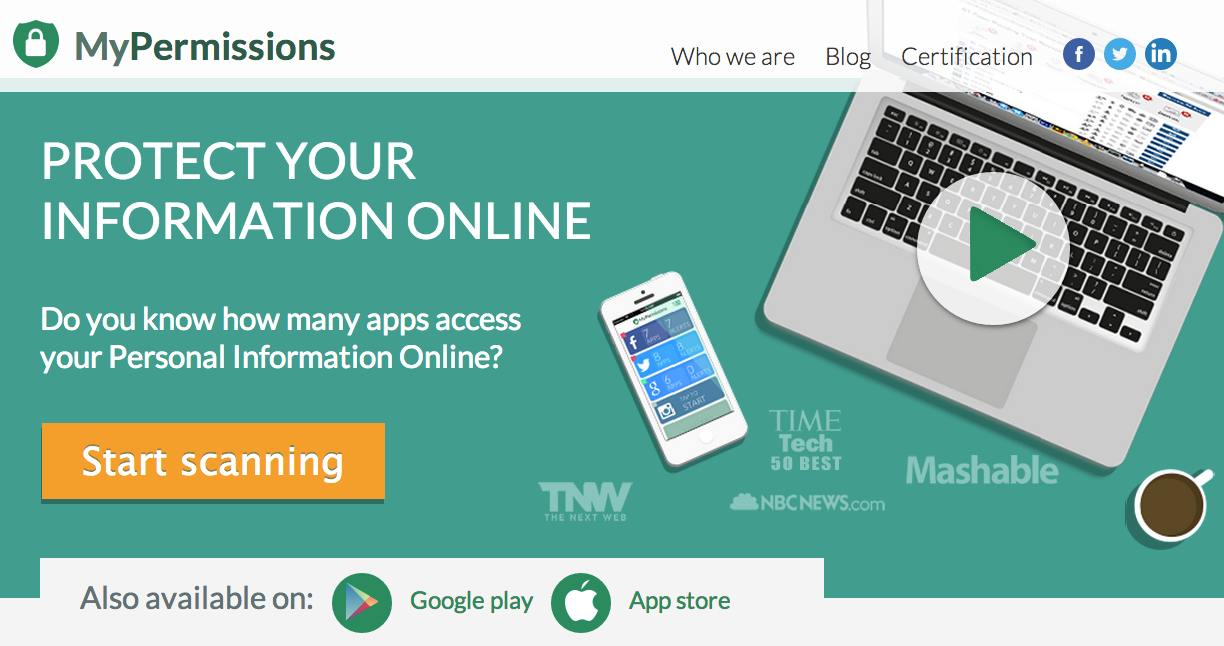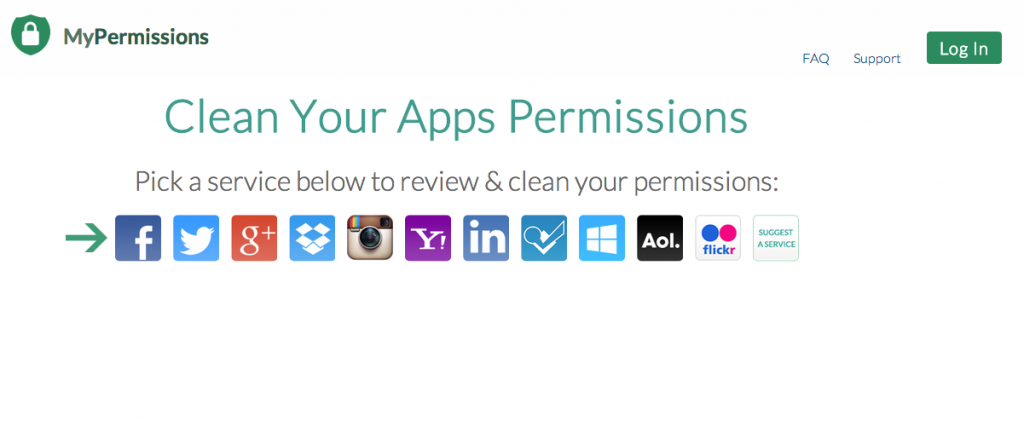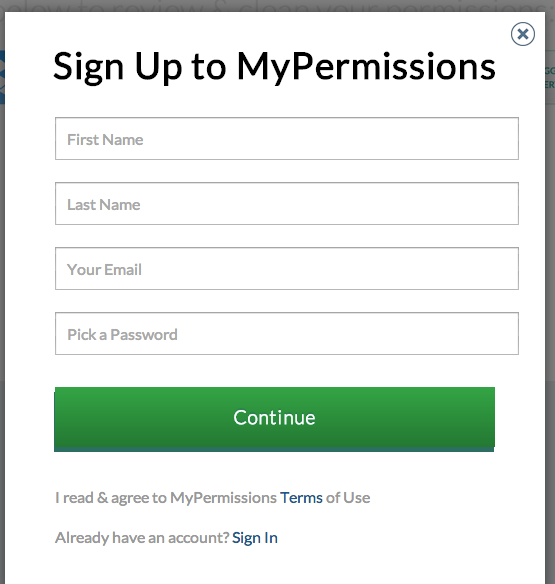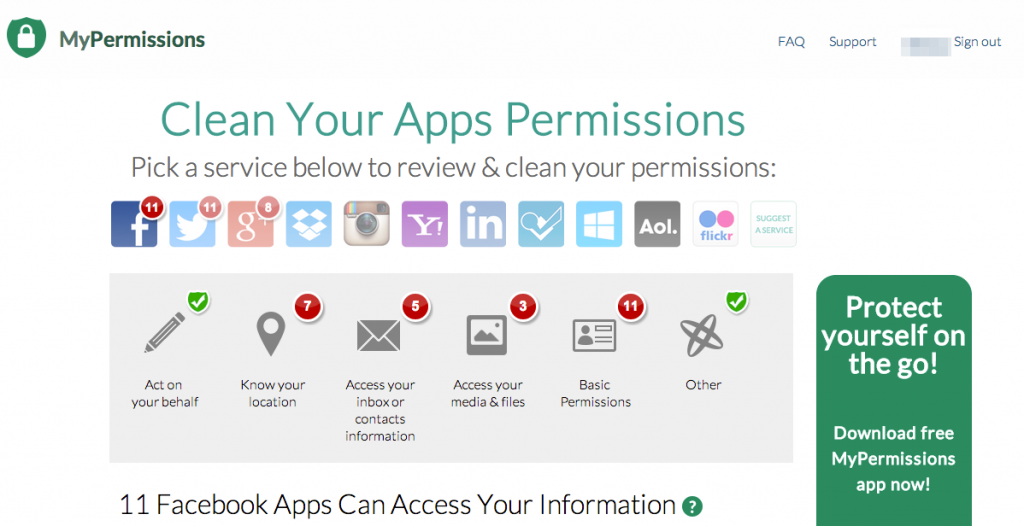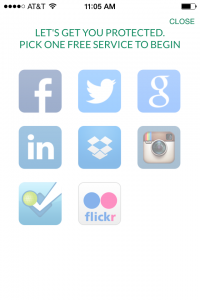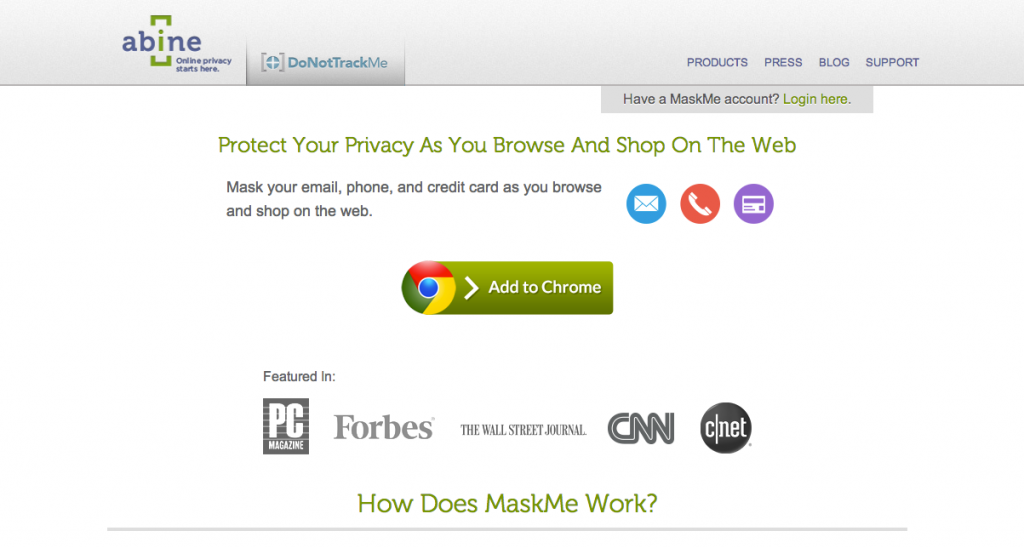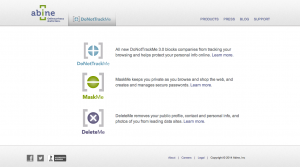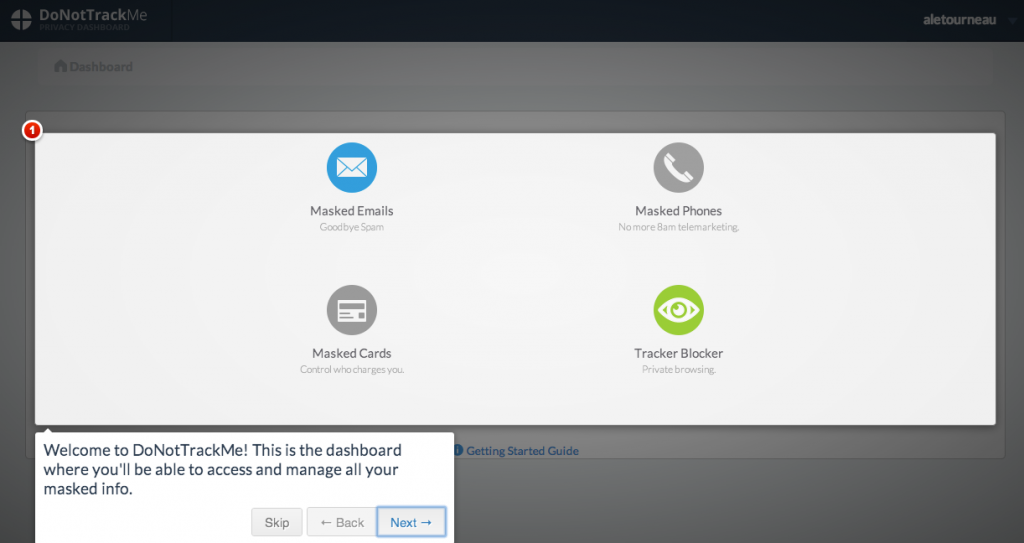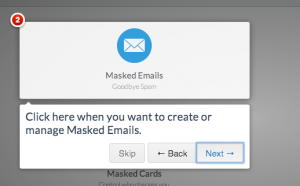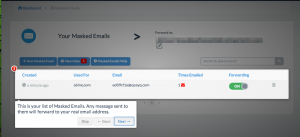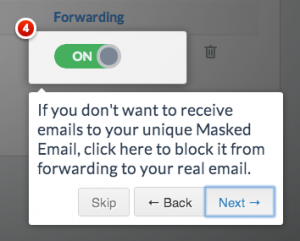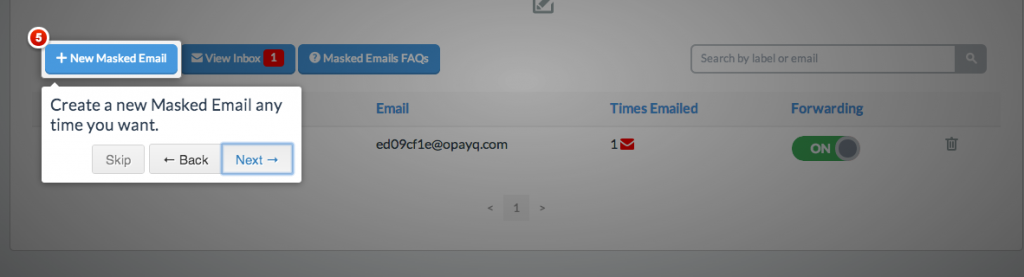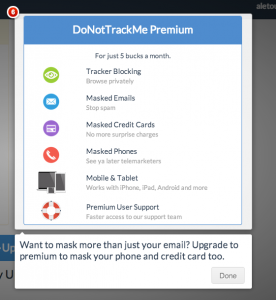In previous posts we’ve tackled ways to store your data more securely, especially passwords, discussed ways of transmitting your data more securely, and reviewed Virtru, a free email encryption service. Today we’re going to look at a few more ways secure your personal data.
Two Step Authentication
This is a big one, and some people find it an easy precaution while others find it very cumbersome and annoying. You’ll have to try it out for yourself to determine which camp you fall into.
Two step authentication is exactly what it sounds like. You log in to the service using your regular credentials, and then you’re asked to provide a second verification of your identity. Most common is having a passcode of some sort sent via text message to your mobile, but there are other methods, though not all services offer them.
The benefit of this system is that it is rather unlikely that someone who is trying to access your data will have access to both your credentials and your mobile (or whatever alternate form that you choose), so it stops a data breach before it even happens. Clearly this can also be annoying since you’re essentially having to login to the same service twice.
If you’re interested in trying out this method to secure your personal data, here is a brief list of some of the most popular services that offer two step authentication as well as links to their respective services:
- Google: http://www.google.com/landing/2step/
- Amazon: http://aws.amazon.com/iam/details/mfa/
- PayPal: https://www.paypal.com/us/cgi-bin?cmd=xpt/Marketing_CommandDriven/securitycenter/PayPalSecurityKey-outside&bn_r=o
- Microsoft: http://windows.microsoft.com/en-us/windows/two-step-verification-faq
- Dropbox: https://www.dropbox.com/help/363/en
- Apple: http://support.apple.com/kb/ht5570
- Twitter: https://blog.twitter.com/2013/getting-started-with-login-verification
- Facebook: https://www.facebook.com/note.php?note_id=10150172618258920
- WordPress.com: http://en.blog.wordpress.com/2013/04/05/two-step-authentication/
My Permissions will scan the services you use to see keep track of who you have given permission to access your data, both intentionally and unintentionally. When you go to the home page of their website there is a big orange button that invites you to scan your services.
Clicking on that big orange button will give you the following options:
Choose a service to get started and hold on to your half-calf latte because if you’re anything like me, the results will freak you out just a little. You can do this all without setting up an account. However, if you’re interested in digging a little bit deeper the registration process is super simple.
I’m pretty careful (some might call me paranoid) about watching which apps I give permission to access my data, and I still found several that I was surprised by.
Thankfully, removing the permission – and the application’s access to your data – is as easy as clicking a button. If you don’t want to remove all of the apps permissions, but rather just limit what it has access to, you can do that too.
I highly recommend this app as a first step in seeing which applications (social networks are particularly guilty) are using your data and how, and determining whether you want them to be doing that. If you like the service, they also have a free iOS and Android app which looks and functions just like the web app.
Mask Me is a browser extension (currently only available for Chrome and Firefox) that creates disposable email addresses, phone numbers, and even credit card numbers on the fly so that you never have to enter your real data into your browser. This has the benefit of protecting you from malicious hackers that want to steal your data, as well as from the slightly less nefarious marketing companies that want to harass you, I mean spam you, for all of eternity.
Just download the extension to get started. You don’t even have to set up an account if you don’t want to. It works right out of the box. If you want to sign up for account to be able to tweak your settings, or you love the service so much you want to check out their premium options, just click on the icon in your browser to be taken to the settings page.
This is a great service to help secure you personal data from marketing companies (who sell your information to others) and from spammers generally.
To register for a free account go here: https://dnt.abine.com/#register
This is what you’ll encounter after registration:
Then you’ll be walked through the following screens that demonstrate your options:
And that’s all there is to it. They also offer a premium subscription service with more features if you’re interested in that.
[gravityform id=”5″ title=”false” description=”false”]